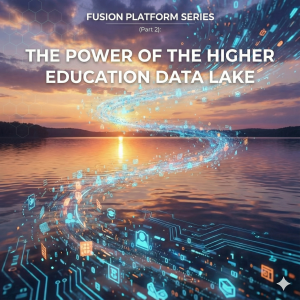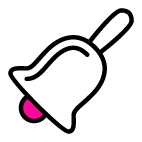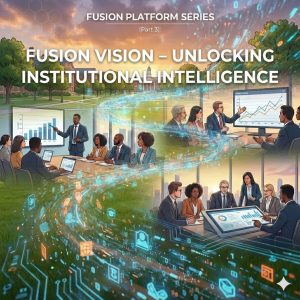Unified Cloud Data Platform in Just 90-Days
INTRODUCTION
In today’s data-informed landscape, educational institutions face a dual challenge. They must manage vast amounts of information while ensuring seamless access and security. The promise of a unified cloud data platform—a centralized hub for data storage, processing, and analytics—holds immense potential. But can it truly be deployed within a tight 90-day window?
This article delves into the intricacies of integrating a unified cloud data platform specifically tailored for higher education. We’ll explore the critical components, address common roadblocks, and provide a roadmap to success. IT administrators, data scientists, and academic leaders must understand the nuances of this transformational journey to ensure a successful implementation.
So, fasten your seatbelt as we embark on a 90-day adventure—a sprint toward data unification that promises efficiency, insights, and a competitive edge. Let’s explore how proper planning, strategic execution, and collaboration can make this ambitious goal a reality.
ASSESS AND PLAN
First, meet with the key academic, administrative, and IT stakeholders and rank-order their priorities, needs, and desired outcomes. For example, one goal may be to improve student retention by 15%. You would then determine the data and data sets required to track each student’s retention.
SPONSORSHIP FROM THE LEADERSHIP AND FUNDING
Once the priorities and desired outcomes have been determined (e.g., improved student retention, analysis of the admission funnel to improve enrollment, a better understanding of enrollment, prediction of when a faculty member or advisor should engage with an at-risk student, etc.), sponsorship will be a critical success factor in this initiative. Most data initiatives fail partly due to a lack of leadership support; enlisting operational leaders to champion the project will help smooth over any obstacles you may face during the project, including obtaining the necessary funds. After you secure funding for the 90-day project, consider requesting funding for the nine months remaining in the year to develop the analytic solutions that will deliver the desired outcomes. Obtaining funding for the full 12 months is ideal to avoid going back to the well for additional dollars.
SET UP THE DATA PIPELINES AND THE CLOUD DATA PLATFORM
SET UP THE DATA LAKE IN THE CLOUD PLATFORM
Once the tools are connected, set up the data lake in the cloud data platform. To meet your 90-day goal and desired outcomes, take only the necessary tables from the SIS, LMS, CRM, etc., to deliver the desired analytic outcomes. Once the data is in the data lake, you can now perform data transformations, creating the datasets that will drive your analytic solutions.
RESULTS, VALUES, AND ACCEPTANCE
As you approach the 90-day initiative’s conclusion, reconnecting with the stakeholders and leadership to share the results is crucial. Here’s a summary of the key achievements:
- Successful Setup
- Data Pipelines: Establish robust data pipelines.
- Cloud Data Platform: Implemented a scalable cloud data platform.
- Data Lake: Created a centralized data lake.
- Data Integration:
- Connected 2-3 key data sources,
- Configured data pipelines to automatically refresh the data lake regularly.
- Centralized Repository:
- Developed a single data lake repository for the centralization and collection of data.
- Preparation for Analytics:
- Prepared datasets with predefined key metrics that will automatically feed into analytics solutions in the next phase (e.g., admissions funnel, enrollment trends, at-risk students, student success, etc.) running in Tableau or Power BI.
Sharing these accomplishments not only highlights the progress made but also sets the stage for the next phase of development. This will ensure continued momentum and support from leadership and stakeholders.